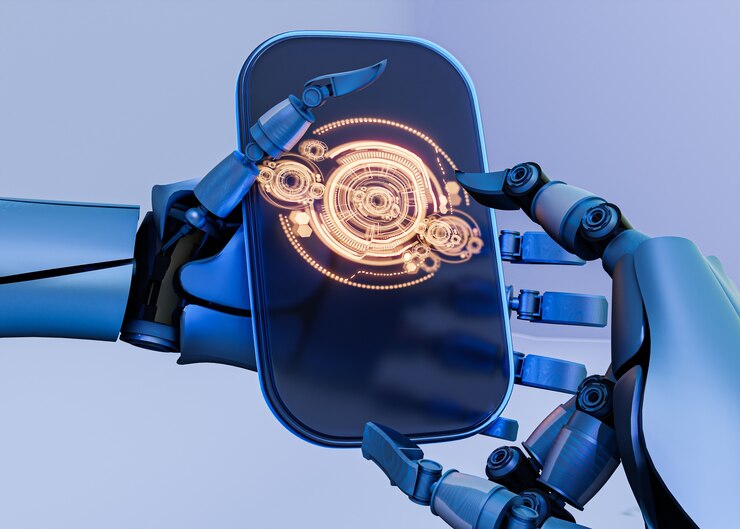In today’s rapidly evolving digital landscape, cloud application development is progressing at an unprecedented rate. Businesses are transitioning their operations to the cloud for enhanced accessibility and responsiveness.
Cisco’s forecast for 2022 indicates that more than 94% of workload and computing processes will be accommodated in the cloud. Although numerous companies have already adopted and prospered with cloud technology, a few are yet to embark on this transformative journey.
Here are some facts to prove it:
- A striking statistic reveals that Microsoft Azure is currently adopted by over 67% of organizations across the globe for their business operations.
- The projected growth of the global cloud-based app market is from $136 billion in 2020 to $168.6 billion by 2025.
- Additionally, by 2022, the markets for Software as a Service (SaaS), Platform as a Service (PaaS), and Infrastructure as a Service (IaaS) are anticipated to reach substantial figures of $172 billion, $101 billion, and $122 billion, respectively.
What is cloud-based application development?
Cloud computing is an IT service that enables businesses to oversee their applications, databases, resources, and servers without the need to maintain the underlying infrastructure. In essence, companies can adopt an access-based model to run their applications on third-party servers.
This not only assists organizations in efficiently managing extensive databases for mobile apps and servers but also bolsters data security, guarding against theft and fraud, all while enhancing data accessibility.
Characteristics of Cloud-Based Applications
- Cloud application development involves storing data in the cloud infrastructure, with potential caching on a user’s device. This means devices must meet certain minimum requirements to run the app effectively.
- Cloud architecture allows temporary data storage on the user’s device, ensuring offline access. When the user reconnects to the internet, the cloud app updates, and any data created offline is synchronized with the cloud storage.
- As a user, you have full control over backup schedules, data optimization, compression, and encryption.
- Cloud applications are accessible from any internet-connected device, be it a PC, tablet, or smartphone, making users browser-independent.
- Cloud-based applicationscan also integrate with third-party cloud computing services via APIs, offering greater customization than web apps.
With these characteristics in mind, businesses and organizations can explore a plethora of cloud options.
Types of Cloud-Based Solutions for Enterprises
Cloud computing technology encompasses various services and resources, including databases, data servers, and storage, all managed by third-party providers. These providers offer access to computer resources and infrastructure, either for free or through a paid model. In short, you can utilize these services, resources, and storage without the burden of infrastructure maintenance.
There are four common types of cloud deployment options available for businesses:
Private Cloud: This functions as a secure, private network with dedicated space for applications, web services, and data. A private cloud is exclusively utilized by a single company with no public access.
Public Cloud: Data in the public cloud can only be accessed through authorized devices. Public clouds are known for their cost-effectiveness and flexibility in data processing.
Hybrid Cloud: A hybrid cloud combines aspects of both public and private cloud deployment. This model allows you to distribute data between on-premises services and third-party cloud services, offering increased flexibility and deployment options.
Community Cloud: Community cloud deployment is like a private cloud, but data is shared among multiple organizations or departments. For instance, a government might have various departments that need shared infrastructure and resources, which is where the community cloud proves valuable.
These various cloud deployment solutions can be leveraged for a range of application services. In addition to deployment services, there are several cloud application development solutions available for enterprises, with three major categories:
Software as a Service (SaaS): SaaS involves creating cloud applications accessible through web browsers and mobile apps. With SaaS, users can access applications online without needing to install or configure them on their devices. SaaS cloud application development is suitable for managing CRM systems, automating sign-ups for services and products, providing auditing features and email tools, sharing agendas and calendars across an organization, and managing documents for collaboration. Notable SaaS providers include AWS, Salesforce, Google Apps, Zendesk, and more.
Platform as a Service (PaaS): PaaS offers resources and services for developing cloud applications. Developers rely on cloud providers for infrastructure, operating systems, and development tools. This means you can obtain a complete cloud application platform as a service, encompassing both software and hardware. PaaS cloud application development is applicable for operating systems, database infrastructure, development tools, and middleware. Common PaaS platforms include Openshift, Windows Azure, and Heroku.
Infrastructure as a Service (IaaS): In IaaS cloud services, the cloud provider manages the entire business infrastructure, including networks, servers, storage, and virtualization. This infrastructure can be handled by either a private or public cloud.
IaaS offers numerous additional services for cloud-based app development, such as detailed invoicing, tracking, resiliency tools (backup recovery and replication), log access, security instruments, load balancing, and clustering.
Users can access IaaS cloud services through an admin panel or API, with the flexibility to manage their own programs and operating systems while the cloud provider handles resource management. Some notable cloud application examples using these models and services include Zoom, PayPal, Slack, and more.
Benefits of Cloud-based applications
Cloud application development is advantageous for every enterprise and business as it efficiently addresses data storage and processing challenges through remote servers. Furthermore, cloud software development, or cloud application development, offers benefits, which are briefly outlined below.
- Cost-Efficiency
Cloud services adopt a pay-as-you-go model, where you are only charged for the cloud space and features essential for your application development model. This approach is applicable to all cloud deployment services, ensuring reduced costs and enhanced outcomes.
- Enhanced Security
Cloud hosts specialize in continuous data security monitoring, which is notably more efficient than traditional in-house systems. Cloud software development also simplifies compliance with government security standards. Additionally, the cloud provides automated responses to updates and data recovery.
- Enhanced Flexibility
Cloud application development provides greater flexibility compared to hosting applications on a local server. If you require additional bandwidth, cloud services can promptly scale to meet your needs, eliminating the need for lengthy infrastructure updates.
- Mobility and Information Accessibility
Cloud application platforms enable information access across various devices, gadgets, teams, and companies, ensuring that everyone stays up to date. It’s not surprising that organizations investing in cloud-sharing services often experience higher levels of employee engagement and satisfaction compared to those relying on local hosting.
Cloud-native application development also plays a crucial role in delivering personalized customer data insights and enhancing data access speed and user experience.
How to develop a cloud-based application?
While cloud application development holds great utility for organizations, it can be challenging, particularly for beginners. Prior to embarking on the development of cloud and web apps, there are some factors to consider. These may include identifying your users’ pain points, determining the level of automation in your business operations, evaluating your team’s skill set, and more.
The following stages are involved in the cloud application development process:
- Engage a cloud development team.
Outsourcing cloud development services increases your chances of creating a successful app. A reputable cloud app development company can provide a swift analysis of your business model, estimate app development costs, and offer a project planning report.
Before delving into the development phase, your cloud application developers will assist in creating an app workflow, selecting the app’s MVP features, and refining the app concept.
- Architectural Design and Features
Efficient cloud-based app development entails considering factors such as the service model, app architecture, and cloud migration. These decisions have a direct impact on your app’s performance. It is crucial to have discussions with your outsourced team to determine the best approach.
Simplified cloud architecture enables secure app development and the seamless use of cloud solutions. Experienced cloud app developers often recommend utilizing advanced cloud architecture based on microservices.
You can select any of the cloud deployment services mentioned earlier (IaaS, SaaS, or PaaS) based on your service model. Furthermore, to enhance data accessibility and processing, you can opt for cloud migration to transfer your company’s data to a cloud server.
- Determining the Technology Stack
When it comes to selecting the tools for building cloud applications, it’s essential to assess your app’s requirements, features, and design suitability. Additionally, consider scalability while making tech stack choices. Below is a common tech stack suitable for developing both straightforward and advanced cloud-based applications.
Data and Application:
ClearDB
Cloudant
Akamai
For DevOps:
DataDog
Jenkins
New Relic
Sauce Labs
Bitbucket
Cloud9 IDE
For business tools:
G Suite
Jira
DocuSign
UXPin
Balsamiq
InVision
- Selecting an App Monetization Model
With an understanding of your audience’s requirements, you can anticipate what features or content your users might be willing to pay for. There are four primary app monetization models to consider:
Paid: Users purchase the app upfront.
In-App Purchase: Users can buy additional features or content within the app.
Freemium: The app is free to download, with optional paid features or content.
Advertising: Revenue is generated through in-app advertisements.
- Development and Quality Assurance
Cloud solutions are typically developed following Scrum and Agile methodologies, and the development process is often divided into sprints, where one sprint equals approximately 10 working days. Cloud-native application development plays a crucial role in building such solutions, offering greater customization, and streamlined processes.
It is imperative to thoroughly test the product using various quality assurance processes before its release. This ensures that your cloud application delivers the desired user experience. Full-cycle development companies that offer outsourced services encompass design, development, testing, and management, leading to a higher-quality product.
- App Launch and Maintenance
You can launch your cloud app on Google Play for Android or the App Store for iOS. Google Play employs automated testing to expedite the app approval process, although they may not always specify the reason for app rejection. Additionally, Google Play does not charge an analogous fee for app submission.
The App Store, on the other hand, relies on human validators for app approval. If your app is rejected, they will provide specific feedback and requirements for approval. To publish on the App Store, you’ll need to enroll in the Apple Developer Enterprise Program, which costs $299 per year.
It’s important to note that app deployment may involve additional time and development costs. Speaking of which, it’s time to delve into the average cost of cloud application development.
How Much Does It Cost to Develop a Cloud-Based Application?
The cost of establishing a cloud software platform or application is influenced by various factors:
- Product design
- Product features
- Location and rates of your outsourced development team
- Project size and complexity
- Technology stack
- Timeframe
For an approximate estimate of cloud app development costs:
- SaaS cloud development services can range from $500 to $500,000, depending on the project’s scope and objectives.
- A typical cloud application typically takes 200 to 600 hours to develop, with costs reaching up to $15,000, contingent on the development team’s rates and expertise.
- A medium-to-complex cloud application may require 800+ hours and cost between $25,000 and $50,000, considering the project’s intricacies and scale.
Please note that the costs of cloud hosting are not included in these estimates. You can opt for various cloud hosting platforms, such as AWS, Microsoft Azure, or Google Cloud Platform, each with its own associated costs.
Your cloud development service provider can provide a precise cost estimate tailored to your project, factoring in all the relevant variables.
The advantage of using cloud app development services is that you’re relieved of concerns regarding server expenses, hardware issues, and data storage, making it a cost-effective choice for many businesses.
What are the technological challenges in cloud application development?
Cloud application development, like every coin, has two sides. While the benefits and developmental aspects of mobile cloud computing have been previously discussed, it’s important to understand the technological obstacles that need to be overcome for successful cloud application design.
- Service Design
In a customer-centric environment, it is crucial for cloud applications to seamlessly integrate with service logic and implementations. While the concept may seem straightforward, in practice, cloud app developers often face challenges when designing adaptable and reusable components that align with service features.
- Interoperability and portability
In the cloud framework, interoperability refers to the capability of writing code that effectively interfaces with multiple cloud providers, regardless of the differences in platforms. The challenge lies in establishing communication between diverse platforms using a single code structure. To address this, cloud app developers need robust and standardized operating protocols that are straightforward to implement.
While scalability can sometimes be a concern, opting for a hybrid cloud architecture offers maximum scalability. We advise against selecting prepackaged software solutions that promise rapid scalability. Instead, we recommend engaging in a discussion with your cloud app development company to find a reliable solution.
- Security
Security has always been a paramount concern for businesses adopting new digital technologies, and cloud app development is no exception. While many development companies emphasize security, only a select few genuinely provide secure and scalable cloud app development.
Conclusion
Cloud application development offers a lot of opportunities for both businesses and developers. It paves the way for the creation of innovative, scalable, and cost-effective solutions that can transform the landscape of software development.
With a systematic approach, a keen focus on best practices, and drawing inspiration from real-world success stories, you can unlock the full potential of cloud computing to revolutionize excellence in your software development projects.