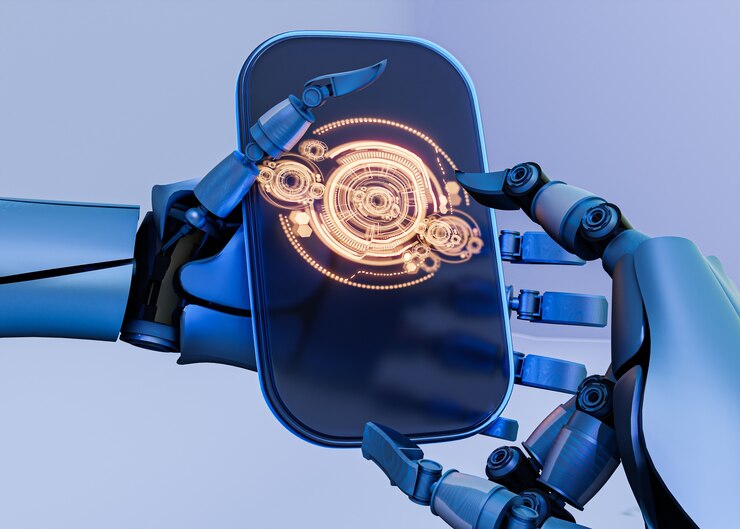BLOG
Kotlin And Android: A Perfect Duo For Next-Gen Mobile Experiences
Kotlin And Android: A Perfect Duo For Next-Gen Mobile Experiences
What is Kotlin in Android development?
Kotlin is a modern, statically typed programming language designed to be fully interoperable with Java.
It gained significant traction in the Android development community when Google announced official support for Kotlin in 2017.
Since then, Kotlin has become the preferred language for many Android developers due to its concise syntax, expressiveness, and safety features.
12 Reasons For Using Kotlin For Android App Development
Kotlin has become the language of choice for many Android developers, and there are several compelling reasons for its widespread adoption.
Here are 12 reasons why using Kotlin for Android app development is highly recommended:
Interoperability with Java:
Kotlin is fully interoperable with Java. You can seamlessly use Kotlin and Java code within the same project. Existing Java code can be incrementally migrated to Kotlin, allowing a smooth transition.
Conciseness and Readability:
Kotlin has a concise and expressive syntax, reducing boilerplate code. It leads to more readable and maintainable code, ultimately enhancing developer productivity.
Null Safety:
Kotlin’s type system is designed to eliminate the risk of null pointer exceptions. Variables in Kotlin are non-nullable by default, and if a variable can be null, it must be explicitly declared, ensuring safer code.
Coroutines for Asynchronous Programming:
Kotlin introduces coroutines, which simplify asynchronous programming. Coroutines make it easier to write asynchronous code without the callback hell associated with traditional approaches.
Smart Casts:
Kotlin’s smart casts automatically cast types when certain conditions are met, eliminating the need for explicit casting. It results in cleaner and more readable code.
Extension Functions:
Kotlin allows the creation of extension functions, enabling developers to add new functions to existing classes without modifying their code. It promotes code organization and reusability.
Comprehensive Standard Library:
Kotlin comes with an extensive standard library that enhances productivity. It includes extensions and functions and is designed to seamlessly work with Java libraries and frameworks.
Gradual Adoption:
Developers can adopt Kotlin gradually in existing projects. You can start using Kotlin for new features or modules without rewriting the entire codebase, facilitating a smooth migration.
Official Google Support:
Kotlin is officially supported by Google for Android development. The fact that Google has endorsed Kotlin as an official language for Android further solidifies its importance in the Android ecosystem.
Tool Support in Android Studio:
Kotlin is fully supported in Android Studio, the official IDE for Android development. Android Studio provides tools for converting Java code to Kotlin, making migration easier.
Community and Ecosystem:
Kotlin has a vibrant and growing community. This community actively contributes to libraries, frameworks, and resources, providing a rich ecosystem for Kotlin development.
Improved Debugging:
Debugging is made more straightforward in Kotlin. The language produces more informative error messages, aiding developers in identifying and resolving issues efficiently.
Kotlin’s modern features, seamless interoperability with Java, and support from the community and Google make it an excellent choice for Android app development.
Many developers find that adopting Kotlin increases productivity and a more enjoyable development experience.
Kotlin Vs Java
Choosing between Kotlin and Java for Android app development depends on various factors such as project requirements, team expertise, and personal preferences. Here’s a comparison of Kotlin and Java, highlighting key aspects:
- Conciseness and Readability:
Java:
Requires more boilerplate code, making it verbose.
Kotlin:
More concise and expressive syntax reduces boilerplate code and enhances readability.
- Null Safety:
Java:
Null safety is not enforced by the type system.
Kotlin:
Provides built-in null safety, reducing the risk of null pointer exceptions.
- Interoperability:
Java:
Can be used seamlessly with other Java code.
Kotlin:
Fully interoperable with Java, allowing for incremental adoption.
- Coroutines for Asynchronous Programming:
Java:
Relies on callbacks or external libraries for asynchronous programming.
Kotlin:
Introduces coroutines, simplifying asynchronous code and reducing callback complexity.
- Extension Functions:
Java:
Lacks extension functions.
Kotlin:
Supports extension functions, enabling the addition of new functions to existing classes.
- Tool Support:
Java:
Mature tooling and support.
Kotlin:
Full support in Android Studio, with tools for converting Java code to Kotlin.
- Learning Curve:
Java:
A well-established language with extensive documentation and resources.
Kotlin:
Designed to be easy to learn for Java developers, with modern features.
- Community and Ecosystem:
Java:
A vast ecosystem with a large community and extensive libraries.
Kotlin:
Growing community with increasing support and a focus on modern development practices.
- Official Support:
Java:
Long-standing support from Oracle and the broader community.
Kotlin:
Officially supported by Google for Android development.
- Gradual Adoption:
Java:
No inherent support for gradual adoption.
Kotlin:
Facilitates gradual adoption, allowing for the coexistence of Java and Kotlin code in the same project.
- Debugging:
Java:
Traditional debugging experience.
Kotlin:
Designed to produce more informative error messages, aiding in debugging.
- Modern Features:
Java:
Does not have some modern language features.
Kotlin:
Incorporates modern language features like data classes, smart casts, and more.
Conclusion:
Java:
Established, widely used, and suitable for various projects.
Kotlin:
Offers modern features, enhances developer productivity, and is the preferred language for Android development.
The choice between Kotlin and Java ultimately depends on project requirements, team expertise, and specific use cases. Some projects may even leverage both languages in a mixed-language environment.
Well-Known Apps That Use Kotlin
Here are some well-known apps that were known to use Kotlin:
Evernote: Evernote, a widely used note-taking app, has adopted Kotlin for its Android app.
Trello: Trello, a popular project management app, has integrated Kotlin into its Android app development.
Netflix: While the majority of Netflix’s app is built using native technologies, they have started incorporating Kotlin into their Android app.
Basecamp 3: Basecamp, a project management, and team collaboration tool, uses Kotlin in its Android app development.
Slack: Slack, a messaging and collaboration platform, has been gradually incorporating Kotlin into its Android app.
Uber: Uber has expressed interest in Kotlin and has started using it in some parts of its Android app.
Square Point of Sale: The Square Point of Sale app, used for payment processing, has adopted Kotlin for its Android development.
Pinterest: Pinterest, a visual discovery and bookmarking tool, has embraced Kotlin for its Android app.
What Is Kotlin Mostly Used For?
Kotlin is a versatile programming language used for various types of software development. However, it has gained significant popularity in certain domains and use cases. Here are some of the primary areas where Kotlin is mostly used:
Android App Development:
Kotlin is officially supported by Google for Android app development. It has become the preferred language for building Android applications due to its concise syntax, enhanced readability, and seamless interoperability with Java.
Server-Side Development:
Kotlin is used for building server-side applications. It’s often employed in combination with frameworks like Spring Boot for creating robust and scalable backend systems.
Web Development:
Kotlin can be used for web development, both on the client and server sides. On the client side, Kotlin can be transpired to JavaScript, making it suitable for building front-end applications. On the server side, frameworks like Ktor provide support for building web applications.
Desktop Application Development:
Kotlin can be used for developing cross-platform desktop applications. Tools like TornadoFX make it easier to create desktop applications with Kotlin.
Data Science and Analysis:
Kotlin has libraries and tools that make it suitable for data science and analysis tasks. While it might not be as prevalent as languages like Python in this domain, Kotlin’s type safety and modern features can be advantageous.
Mobile Development Beyond Android:
Kotlin Multiplatform allows developers to share code between different platforms, including iOS. While not as widespread as Swift for iOS development, Kotlin Multiplatform provides an option for sharing code between mobile platforms.
Gradual Migration from Java:
Many projects initially written in Java are gradually migrating to Kotlin. Kotlin’s interoperability with Java allows for a smooth transition, enabling developers to use both languages in the same project.
Scripting:
Kotlin can be used for scripting tasks, providing a more concise and expressive alternative to languages like Bash or Python.
Educational Purposes:
Kotlin is also used in educational settings to teach modern programming concepts. Its syntax is often considered more modern and user-friendly, making it a good choice for introducing programming to beginners.
Kotlin’s versatility and ability to integrate with existing Java code make it a compelling choice for a wide range of software development projects. Its usage continues to grow and has become an integral part of the software development ecosystem.
Can I Code Kotlin In Android Studio?
Yes, you can code in Kotlin using Android Studio. Android Studio has excellent support for Kotlin, and it’s the official IDE (Integrated Development Environment) for Android development. Here’s how you can use Kotlin in Android Studio:
Create a New Project:
When you create a new Android project in Android Studio, you can choose the language for your code. You can select Kotlin as the language for your project during the project creation process.
Convert Existing Java Code to Kotlin:
If you have an existing Android project with Java code, you can easily convert your Java files to Kotlin. Android Studio provides tools to automatically convert Java code to Kotlin.
Add Kotlin Files to an Existing Project:
You can add Kotlin files to your project alongside existing Java files. Both Java and Kotlin code can coexist in the same Android project, allowing for a gradual migration if needed.
Kotlin Extensions:
Android Studio has extensions and plugins specifically designed to enhance the development experience when working with Kotlin. These include features like code completion, refactoring tools, and more.
Kotlin-Specific Features:
Android Studio provides support for Kotlin-specific features such as Kotlin Android Extensions, which simplifies working with Android Views in Kotlin code.
Debugging and Profiling:
Android Studio fully supports debugging and profiling Kotlin code, making it easy to identify and resolve issues in your Android applications.
Integrated Kotlin Build System:
Kotlin has its build system, and Android Studio is integrated with it seamlessly. The build system compiles your Kotlin code along with any Java code in your project.
Kotlin DSL for Gradle:
Android Studio uses the Kotlin DSL for Gradle build files, making it consistent with the Kotlin language. It allows you to define your project’s build configuration using Kotlin syntax.
To get started with Kotlin in Android Studio, you’ll need to have the Kotlin plugin installed.
Android Studio usually prompts you to install the Kotlin plugin if it’s not already installed when you create a new project with Kotlin.
You can install the Kotlin plugin manually through the Plugin settings.
Related Topics
Trending Topics
Want to build Super app for your business?