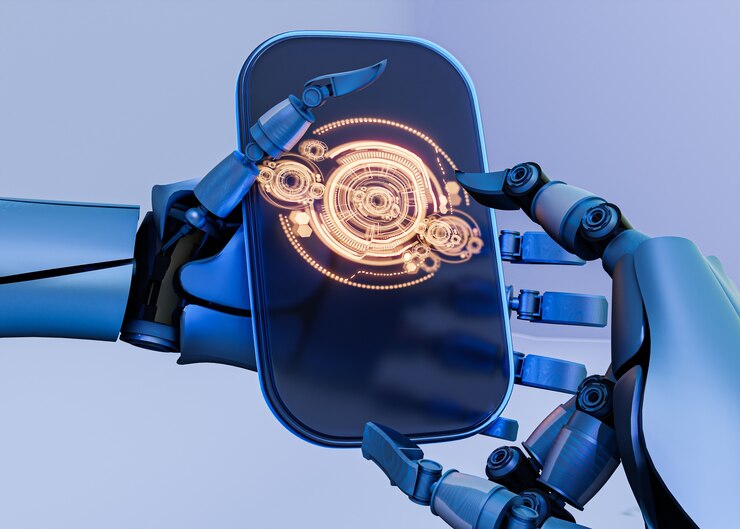BLOG
UI/UX Design Principles for React Native
UI/UX Design Principles for React Native
What is the first thing you notice when opening a mobile app? For most people, it’s the app’s design.
Is the app enjoyable to use? Does it boast an elegant and well-crafted design? How easy is it to navigate? What color scheme does it employ?
These considerations all fall under the umbrella of UI/UX design. Ensuring a consistent and positive user experience is crucial for building loyalty and trust.
Look at these statistics to understand the significance of UI/UX design in mobile app development:
- 13% of users are willing to share their negative mobile app experiences.
- 90% of users abandon mobile apps due to poor performance.
- Approximately 21% of mobile apps are used only once.
A report suggests that a seamless mobile app UX design could potentially boost customer conversion rates by an impressive 400%.
Even for cross-platform apps, delivering a consistent user experience is paramount. With user’s attention spans narrowing, creating an app that immediately resonates with them is both challenging and achievable. All it takes is understanding a few key UI/UX design principles to make a significant impact.
What is React Native?
If you’re a startup facing budget constraints and aiming for a swift app launch with limited resources, cross-platform app development emerges as an ideal solution. This approach enables the creation of mobile apps for various platforms, including Android, iOS, and Windows, using a single codebase.
React Native, an open-source JavaScript framework developed by Facebook is at the forefront of this cross-platform development trend. It empowers developers to construct highly scalable, impressive, and high-performance mobile apps that seamlessly run on multiple platforms. Leveraging React, Facebook’s JavaScript library, React Native focuses on creating engaging user interfaces tailored for mobile platforms. Even for existing apps, transitioning to React Native can be a strategic move to revitalize the application.
React Native facilitates the rapid development of mobile applications with native-like performance. Notably, the same codebase can be utilized for building applications on both Android and iOS platforms simultaneously.
Prominent mobile applications, including Instagram, Skype, and Facebook, harness the capabilities of React Native. Understanding UI/UX design principles becomes crucial in crafting scalable and impressive mobile apps.
A key distinction between React Native and other cross-platform frameworks lies in its avoidance of rendering WebViews in code. Instead, React Native operates on native views and components. The emphasis on code reusability enables developers to employ a unified codebase for multi-platform app development, resulting in reduced time-to-market and cost efficiencies.
React Native’s design patterns are user-friendly, and familiarity with them provides a competitive edge in mobile app design. Acquiring knowledge of React Native’s information architecture streamlines app development, contributing to a more efficient and effective design process.
What is UI/UX Design?
UI and UX refer to user interface and user experience, respectively, and are often used together as they are interrelated concepts.
What is UX Design?
In UX design, the focus is on crafting a seamless and enjoyable journey for users when interacting with a product. It involves mapping out the entire user experience, ensuring it is intuitive and logical.
The goal of UX design is to create a product that provides a smooth and enjoyable user experience. To achieve this, it’s crucial to identify and understand the target audience, including their preferences, dislikes, interests, demographics, and other relevant information. Armed with this knowledge, designers can develop a product that caters to the specific needs of the users.
What is UI Design?
UI design, on the other hand, revolves around creating an aesthetically pleasing and user-centered interface. This involves designing the graphical layout of an application, ensuring that it meets user expectations and enhances the overall user experience.
UI designers concentrate on visual elements such as color palettes, animations, buttons, text, and images. These elements contribute to the overall look and feel of the interface, impacting how users interact with the application.
While UI and UX are distinct areas of design, they are often mentioned together because they are interconnected and collaborate to create a holistic and user-centric design approach.
Advantages of UI/UX Design
Whether it’s a mobile app or a website, the user’s attention span is limited. An intuitive, impressive, and easy-to-navigate user interface can captivate your audience, emphasizing the importance of focusing on UI/UX design. Here are the advantages of a compelling UI/UX design for mobile apps:
#1. User Retention
An app featuring an intuitive user interface enhances user satisfaction, leading to increased repeat sales. Providing a pleasant experience fosters brand loyalty, resulting in lower bounce rates and excellent user retention.
#2. Boosts Branding
Consistent UI/UX design contributes to improved branding. A well-designed interface creates instant brand recognition and establishes positive relationships with customers, earning their trust and respect.
#3. Attracts New Customers
A remarkable UI/UX design impresses potential customers in the critical first few seconds of app exploration. Offering a user-friendly interface with engaging layouts, content, and navigation can attract and convert new customers.
#4. Increases Conversion Rates
An impressive UI/UX design encourages users to spend more time on the app and revisit it. Satisfied users are more likely to take desired actions, leading to increased conversion rates and revenue generation.
#5. Boosts Usability
Efficient app functionality is essential for user satisfaction. UI/UX design, incorporating well-crafted layouts, navigation, images, fonts, and color combinations, enhances usability, resulting in higher downloads, conversion rates, and revenues.
#6. Increases User Engagement
A fantastic UI/UX design contributes to increased user engagement. Well-designed apps, offering a satisfying experience, encourage users to use the app repeatedly. Continuously adding new features and functionalities further enhances user engagement, facilitating the achievement of business goals.
#7. Enhanced User Experience
A well-designed mobile app provides a seamless and enjoyable user experience. Examples like WhatsApp and Telegram showcase that delivering a great user experience fosters user trust and loyalty. Ensuring an excellent and enjoyable user experience is crucial for sustained user engagement and business success.
UI/UX Design Principles for React Native
Implementing these React Native UI/UX design principles will enable you to create sophisticated interfaces that prioritize user-centricity and deliver an exceptional user experience.
- Multi-Platform Approach or Brand-Oriented Approach
Choosing between a multi-platform or brand-oriented approach is crucial for UI/UX design. A cross-platform approach, accommodating guidelines from all platforms, is suitable for complex interfaces. Tailoring designs to each platform ensures users feel at home with familiar aesthetics.
- Navigation Patterns
Efficient navigation is fundamental to user satisfaction. Simplicity in navigation enhances the overall user experience. Consider platform-specific preferences for in-app navigation, especially when developing cross-platform applications.
- Use Icon Packs
Utilizing appropriate icon packs contributes to the visual appeal of a React Native app. Be mindful of platform-specific styling variations when incorporating icons, ensuring consistency and a pleasing user experience.
- Typography
Typography plays a crucial role in cross-platform app development. Consider platform-specific design specifics, emphasizing font weights over sizes for iOS and using contrasting font sizes for Android. Standardize fonts like Roboto for Android and San Francisco for iOS.
- Consistency and Branding
A consistent design is paramount for a uniform user experience. Leverage brand elements, design systems, and style guides to maintain consistency and reinforce brand identity across the entire app.
- Animations and Transitions
Incorporate animations and transitions judiciously to enhance user engagement and professionalism. React Native provides Animated and Layout Animation for precise control over animations and seamless transitions.
- Accessibility and Inclusivity
Prioritize accessibility and inclusivity to ensure all users, including those with disabilities, can effectively utilize the app. Consider aspects such as text contrast, screen reader compatibility, and accessibility gestures.
- User Feedback and Interaction
Provide meaningful feedback during user interactions using elements like Snackbar and Toast. Real-time feedback, notification alerts, and progress indicators enhance engagement and overall user experience.
- Performance and Loading Times
Optimize app performance by addressing loading time concerns. Employ techniques such as image optimization to prevent sluggish loading and ensure a seamless user experience.
- Notification Routes
Utilize notifications strategically to engage users and convey important information. Implement smart notifications to allow users to take actions without accessing the app but maintain balance to avoid overwhelming users with excessive notifications.
- Mobile App Storage
Leverage storage systems like AsyncStorage, Realm, or Sqlite to manage mobile app storage efficiently. Optimize storage strategies to enhance overall app performance.
- Segmented Controls
Incorporate segmented controls for seamless content navigation within a single view. Customize segmented controls based on platform-specific styles, such as primary and secondary bordered buttons for iOS and a simple line for Android.
- Styling Components
Utilize Styled Components to enhance the styling of functional components in React Native app development. Leverage this library’s rich features to create visually appealing presentational elements.
- Code Structure
Organize your code effectively by configuring code structures in line with React Native app development standards. Ensure that the code structure is conducive to easy maintenance and collaboration.
- Tools and Resources for React Native UI/UX Design
Designers can leverage various React Native UI design tools and resources to enhance the user experience. Here are some essential tools and online UI component libraries:
React Native UI Design Tools:
- SnowFlake
- NativeBase
- Sublime Text
- Vim Editor
- React Navigation
- React Native Element
- React Native Paper
- InVision
- Sketch
- Figma
- Adobe XD
Online UI Component Libraries for React Native UI/UX Design:
- Cross-platform Material Design for React Native
- GitHub – oblador/react-native-animatable.
- NativeBase: Universal Components for React & React Native
- UI Kitten – React Native UI Library based on Eva Design System
- GitHub – galio-org/galio
- GitHub – nachos-ui/nachos-ui
- GitHub – shoutem/ui
These tools and libraries offer a wide range of functionalities, from designing visually appealing UI elements to incorporating animation and ensuring cross-platform compatibility. Designers can choose the ones that best suit their workflow and design requirements.
Examples of Successful React Native Applications
Uber Eats:
Description: Uber Eats is a leading on-demand taxi and food delivery application developed using React Native. Featuring a well-designed dashboard, the app provides users with easy navigation and a seamless experience. With separate applications for drivers, restaurants, and users, Uber Eats offers a visually pleasing interface, allowing users to effortlessly order food or book a taxi.
Walmart:
Description: Walmart, a giant in the online retail industry, embraced React Native to achieve its expansion goals. The migration to React Native has positioned Walmart as a prominent player in the e-commerce sector. The app was transformed with smooth animations, vibrant images, and carefully chosen color combinations, resulting in enhanced user engagement and experience. The shared codebase between Android and iOS platforms reaches 95%, showcasing the efficiency of React Native in building cross-platform applications.
Conclusion
The relationship between user experience (UX) and user interface (UI) is pivotal in determining the success of any application. The seamless integration of these two elements is paramount, as shortcomings at the UI/UX level can be challenging to rectify.
In the realm of React Native app development, adherence to the discussed UI/UX design principles is crucial. These principles serve as a guiding framework to create robust, scalable, and compelling user interfaces for your application.
Related Topics
Trending Topics
Want to build Super app for your business?