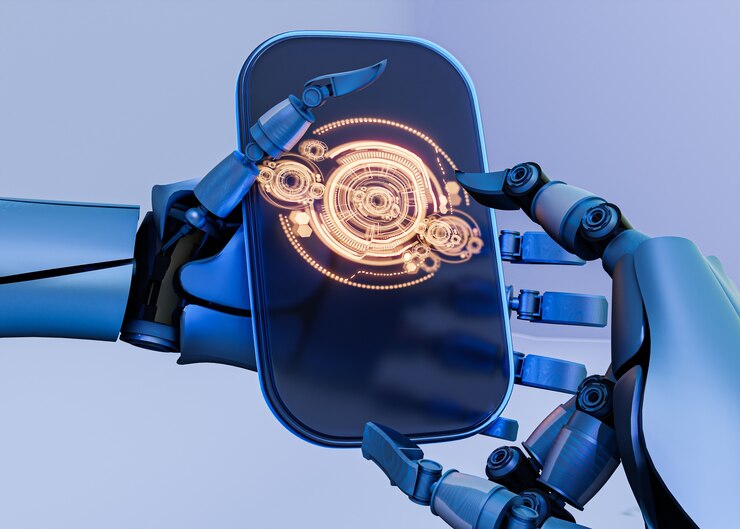BLOG
Guide to Improve User Onboarding for Your Mobile App
With 6 billion smartphone users globally, do you know what it takes for an app to make any impact? It is the user onboarding process that makes an app unique.
What are the 5 stages of user onboarding?
The onboarding process for a mobile app typically involves guiding users through five key stages, each with a specific focus to ensure a smooth and engaging introduction to the app:
Welcome Note:
Provide a warm welcome, a brief introduction to the app’s purpose, and a glimpse of the value users can expect to derive.
Use simple language and compelling visuals to convey the app’s essence.
Showcasing Key Features:
Introduce users to the main features of the app that provide its core functionality.
Highlight the benefits and value that each feature brings to the users, demonstrating how these features can address their needs or solve their problems.
Interactive Tutorial or Walkthrough:
Offer a step-by-step, interactive tutorial or walkthrough to guide users through performing key actions within the app.
Encourage users to engage with the app by demonstrating how to complete tasks or utilize features interactively.
Use animations, tooltips, or pop-ups to guide different actions.
Encouraging User Engagement:
Prompt users to take specific actions. Like completing a profile, setting preferences, or initiating their first task within the app.
Introduce incentives like discounts, rewards, or points to motivate users to engage and explore further.
Showcase the value users will gain by actively using the app and how it can simplify their lives or enhance their experiences.
Feedback and Progression:
Request feedback from users regarding their initial experience or impressions of the app, helping to gather valuable insights for improvements.
Provide a sense of progression by acknowledging completed steps in the onboarding process and illustrating what users should do next.
Offer assistance or customer support options in case users encounter difficulties during the onboarding process.
What is the best mobile app user onboarding flow?
The best mobile app onboarding flow effectively engages users, educates them about the app’s value proposition, showcases key features, and encourages continued usage. While there’s no one-size-fits-all approach, a successful onboarding flow generally incorporates the following elements:
Personalized Welcome:
Tailor the welcome message based on your user behaviour, preferences, or demographics to make users feel understood and appreciated.
Brief Introduction:
Offer a succinct introduction that communicates the app’s core purpose and the problems it solves for users.
Highlight Value Proposition:
Clearly articulate the unique value proposition your app has and how it can improve your users’ lives or solve specific problems.
Visual Demonstrations:
Utilize visuals, GIFs, or short videos to showcase the app’s key features and how users can navigate and interact with them.
Interactive Tutorial:
Incorporate a guided, interactive tutorial or walkthrough that demonstrates how to perform essential actions within the app.
Encourage Engagement:
Prompt users to complete actions. Like filling a profile, performing a search, or creating content.
Gradual Feature Introduction:
Introduce features progressively, allowing users to grasp the app’s functionalities without feeling overwhelmed.
Gamification Elements:
Incorporate gamified elements like progress bars, badges, or rewards to motivate users and make the onboarding process more engaging.
Clear Call to Action (CTA):
Include clear, actionable CTAs to guide users through the onboarding process and encourage them to perform specific actions.
Feedback and Support:
Allow users to provide feedback on the onboarding experience and offer channels for assistance, fostering a sense of support and trust.
Seamless Transition to App Usage:
Ensure a smooth transition from onboarding to the main app interface, maintaining a consistent user experience.
A/B Testing and Iteration:
Continuously A/B tests different onboarding approaches to identify the most effective strategies and iteratively improve the onboarding flow based on user feedback and data analysis.
Why is User Onboarding Important for App Engagement?
App onboarding is crucial for app engagement as it sets the stage for a positive and fruitful user experience. Here’s why it holds significant importance:
First Impressions Matter:
Onboarding is the user’s first interaction with the app. A well-designed onboarding experience can leave a lasting positive impression, encouraging users to explore further.
Guidance and Familiarization:
Onboarding guides users through the app, helping them understand its functionality, features, and value. This initial guidance minimizes confusion and enhances confidence in app usage.
Showcasing Value Proposition:
Onboarding provides an opportunity to communicate an app’s unique value, demonstrating how it solves a problem or fulfils a need. It helps in aligning user expectations with the app’s offerings.
Higher Retention Rates:
Engaging onboarding experiences lead to higher retention rates by quickly demonstrating the benefits of an app, and encouraging users to remain engaged and return to the app.
Optimizing User Learning Curve:
By familiarizing users with the app’s UI and functionalities early on, onboarding reduces the time and frustration associated with learning how to use the app effectively.
Encourages Feature Discovery:
Onboarding highlights key features, encouraging users to explore and utilize them, thus enhancing their overall engagement and interaction with the app.
Reduces User Abandonment:
A clear and informative onboarding process reduces the likelihood of users abandoning the app due to confusion or frustration, thereby retaining potential long-term users.
Increases Conversion and Usage:
Well-designed onboarding sequences can lead users to complete essential actions or set up profiles, increasing the likelihood of them becoming active users.
Tailoring to User Segments:
Personalized onboarding based on user segments or preferences allows for a more relevant and engaging introduction to the app, optimizing engagement from the start.
Aids User Onboarding Analytics:
By tracking how users interact with the onboarding process, app developers can gain valuable insights into user behaviour and preferences, facilitating iterative improvements.
Enhances User Satisfaction and Loyalty:
A smooth, informative onboarding experience leaves users feeling satisfied, increasing the likelihood of recommending the app and becoming loyal users.
Adapting to Updates and Changes:
As apps evolve with updates, the onboarding process helps in seamlessly introducing new features, ensuring existing users are informed and engaged with the changes.
Types of User Onboarding
App onboarding is the process of guiding users through a mobile application and familiarizing them with its features and functionalities. There are various types of app onboarding approaches, each with its advantages and use cases. Here are some common types:
Coach Marks or Tooltips:
Brief pop-up messages or highlights that explain specific features or functionalities the first time a user accesses them.
Interactive Tutorials:
A step-by-step guide that walks users through the app’s features interactively, explaining how to use them effectively.
Progressive Onboarding:
Introduces features gradually as users interact with the app, offering guidance in context and avoiding overwhelming them with information.
Benefit-Oriented Onboarding:
Focuses on showcasing the benefits and value the app provides, highlighting how it can improve users’ lives or address their needs.
Video Onboarding:
Utilizes short videos to demonstrate the app’s key features and functionalities, providing a dynamic and engaging introduction.
Gestural Onboarding:
Encourages users to perform specific gestures within the app to learn and understand its functionalities.
Permission-Driven Onboarding:
Explain and request necessary app permissions, educating users about why these permissions are needed and how they enhance the app experience.
Empty State Onboarding:
Guides users when they reach empty or blank screens, explaining what actions they can take to populate or use those screens.
Benefit-Driven Onboarding:
Focuses on showcasing the benefits and value the app provides, highlighting how it can improve users’ lives or address their needs.
Email/Account Verification Onboarding:
Guides users through the process of verifying their email or creating an account, ensuring a smooth sign-up process.
Functionality Tour:
Offers a guided tour through the main functionalities of the app, providing an overview of what users can do.
Gamified Onboarding:
Incorporates gamification elements, such as badges or rewards, to make the onboarding process more engaging and interactive.
Slideout Menus or Panels:
Utilizes sliding panels or menus that appear when users first access the app, displaying key features or guiding users through actions.
User-Initiated Onboarding:
Allows users to access onboarding elements on their terms when needed, providing flexibility in learning about the app.
Personalized Onboarding:
Tailors the onboarding experience based on user data, preferences, or behaviour, providing a more relevant and engaging introduction.
Benefits of App Onboarding
App onboarding offers numerous benefits that contribute to a positive user experience and enhanced app engagement. Here are some key advantages:
Improved User Retention:
Effective onboarding helps users understand the app’s value quickly, reducing the likelihood of them abandoning the app after the first use.
Higher User Engagement:
By showcasing key features and functionalities, onboarding encourages users to interact with the app, promoting continued usage and exploration.
Enhanced User Satisfaction:
A smooth and informative onboarding process leaves a positive impression, increasing user satisfaction and the likelihood of recommending the app to others.
Faster Time-to-Value:
Onboarding accelerates users’ understanding of the app’s benefits and features, enabling them to derive value from the app more rapidly.
Reduction in Uninstalls:
Clear communication of the app’s value and features helps in reducing uninstalls as users are more likely to perceive the app as useful.
Reduced Customer Support Queries:
A well-structured onboarding process minimizes user confusion and, in turn, decreases the volume of support queries related to app usage.
Facilitates User Data Collection:
Onboarding allows the collection of important user data for personalization and customization, helping in tailoring the app to individual preferences.
Effective Feature Utilization:
Showcase key features so the users are aware of all the functionalities of your app. It increases the potential of users using your app to full potential.
Enhanced User Trust:
A clear and transparent onboarding process fosters trust by explaining the app’s purpose, handling of data, and overall functionality.
Higher Conversion Rates:
Well-designed onboarding processes can lead to increased conversions, encouraging users to complete important actions like signing up, making a purchase, or subscribing.
Adaptability to Updates:
When the app undergoes updates or introduces new features, onboarding helps educate existing users about the changes and encourages them to explore and use them.
Better Monetization Opportunities:
Effective onboarding can educate users about premium features, subscription models, or in-app purchases, leading to increased revenue opportunities.
Personalized User Experience:
Onboarding allows for a personalized introduction to the app, tailoring the experience based on user segments, preferences, or behaviour.
User Onboarding Best Practices
Creating an effective app onboarding experience is essential for engaging and retaining users. Here are 16 best practices to enhance your mobile app onboarding process:
Understand Your Users:
Conduct user research to understand your target audience, their needs, preferences, and pain points. Tailor your onboarding to suit their expectations.
Simplicity is Key:
Keep the onboarding process simple and concise. Avoid overwhelming users with too much information at once.
Prioritize Value:
Showcase the core value and benefits of your app during onboarding to capture users’ attention and emphasize what sets your app apart.
Visual Appeal:
Use appealing visuals, graphics, and videos to make the onboarding process visually engaging and informative.
Progressive Onboarding:
Introduce features progressively as users interact with the app, guiding them through the journey in a seamless manner.
Interactive Elements:
Incorporate interactive elements such as quizzes, gestures, or tutorials to engage users and make the onboarding process enjoyable.
Clear Call-to-Actions (CTAs):
Ensure that CTAs are prominent and clear, and encourage users to take the next step in the onboarding process.
Personalization:
Personalize the onboarding experience based on user data, preferences, or behaviour to make users feel understood and valued.
Highlight Features:
Showcase the app’s key features and benefits during onboarding, explaining how users can leverage them for their benefit.
Provide Guidance:
Offer clear instructions and guidance on how to navigate the app, accomplish tasks, and use essential features.
Offer Assistance:
Include options for users to seek help or get support during the onboarding process, ensuring they can easily address any concerns.
User Feedback Integration:
Allow users to provide feedback on the onboarding experience, which can help in making necessary improvements and optimizations.
A/B Testing:
Continuously conduct A/B testing to determine the most effective onboarding approach and iterate for optimal results.
Educational Tooltips:
Use tooltips strategically to provide on-the-spot explanations of features or functionalities.
Appropriate Timing:
Introduce onboarding at the right time, usually during the first app launch, to maximize its impact.
Optimize for Different Devices:
Ensure a seamless onboarding experience across various devices and screen sizes to cater to a diverse user base.
Why Should You Use In-App Stories for User Onboarding?
In-app stories, a format popularized by platforms like Instagram and Snapchat, are becoming increasingly popular for app onboarding due to several compelling reasons:
Visual Appeal and Engagement:
In-app stories are highly visual, often using images, videos, and interactive elements. This format naturally grabs users’ attention and keeps them engaged during the onboarding process.
Storytelling:
Stories provide a narrative structure, enabling you to guide users through a sequential and cohesive onboarding journey. This narrative approach aids in conveying information effectively and memorably.
Progressive Disclosure:
Like traditional stories, in-app stories can be designed progressively, revealing information step by step. This helps prevent information overload and ensures that users absorb and understand each piece of information before moving on.
Interactive Learning:
In-app stories allow for interactive elements like polls, quizzes, and sliders. This interactive approach engages users and facilitates active learning, enhancing the effectiveness of the onboarding process.
User-Friendly and Intuitive:
Users are familiar with the story format from various social media platforms. Leveraging a format users are comfortable with makes the onboarding experience more intuitive and enjoyable.
Microlearning and Retention:
Stories are typically short, making them perfect for microlearning. Bite-sized pieces of information are easier to digest and remember, improving knowledge retention.
Personalization:
In-app stories can be personalized based on user behaviour and preferences. You can show specific content or pathways in the story based on user segments, making the onboarding experience more relevant for different users.
Promotes Action:
Through stories, you can encourage users to take immediate action within the app. For example, you can guide them to set up their profiles, explore features, or make their first purchase, promoting user engagement from the onset.
Cost-Effective and Easy to Create:
In-app stories can be created relatively quickly and at a lower cost compared to elaborate onboarding videos. This makes them a practical choice for app developers, especially for startups and smaller teams.
Adaptable and Iterative:
Stories can be easily updated and adapted to reflect changes in the app or to improve the onboarding process based on user feedback and performance analytics. This adaptability allows for continuous iteration and optimization.
Related Topics
Trending Topics
Want to build Super app for your business?