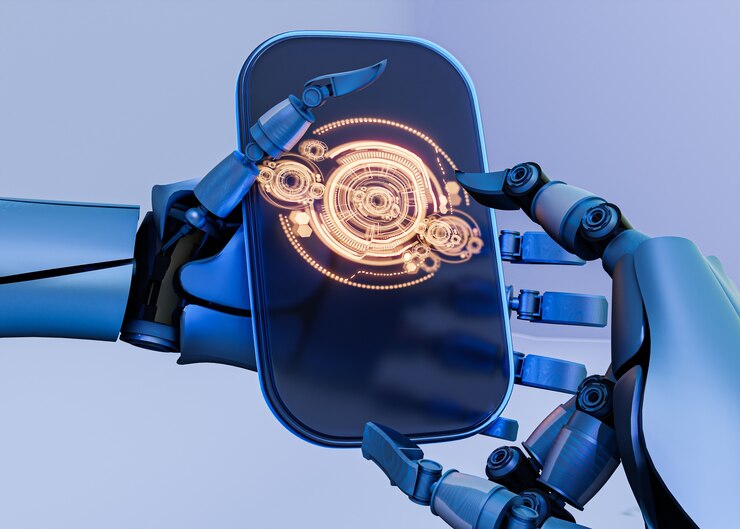BLOG
Google’s Flutter 3.10 and Dart 3: A Dive into the Latest Update
Flutter has always been a favorite among developers due to its fast development cycles, hot-reload functionalities, and cross-platform compatibility. With Flutter 3.10, Google has taken all those features to the next level. But what does Flutter 3.10 bring, and what impact will it have on the development landscape?
According to research, over 36,889 projects have been developed with Flutter and downloaded over 11 billion times.
Here, we’ll explore some of the best features and enhancements this new release offers, including improved performance and stability as well as new widgets and tools that can streamline your workflow.
So, let’s get started.
What’s New in Flutter 3.10?
This latest release of Flutter 3.10 introduces numerous enhancements to make developing web and mobile applications easier. Among its many improvements, it offers new widgets, improved security, framework advancements, enhanced widget updates, and improved performance.
The most significant update in Flutter 3.10 is the updated material design widgets that come with Material 3 and the navigation update. Other than that, they also introduced Impeller for better graphics processing and stability improvements and updated Pickers and Bottom Sheet Widgets for better functionality.
Here are some of the latest features and updates in Flutter 3.10:
- Dart 3
- Support for SLSA Level 1
- Enhanced Version of Flutter for Web
- Enhanced DevTools
- Production-ready Impeller for iOS
1. Dart 3
Flutter 3.10 introduces a fantastic new feature to its most popular programming language, Dart 3.
The significant improvement in Dart 3 is the elimination of non-null-safe code, which guarantees a completely secure and error-free experience in this 100% safe language and removes a common hazard of nullable languages.
In addition, Dart 3 introduces several language improvements, such as the introduction of Patterns. This functionality makes it straightforward to work with structured data.
(String, int) userInfo(Map<String, dynamic> json)
{
return (json[‘name’] as String, json[‘height’] as int);
}
In the above example, there is no requirement to make the class for that reason or to encapsulate various values inside a collection.
In addition, the new class modifiers like sealed class and interface class provide increased capabilities and modify the switched statement, which gives a systematic breakdown of the structured patterns.

2. Support for SLSA Level 1
Security plays a key role when working with open-source code. That’s why the Flutter team kept this in mind while launching Flutter 3.10.
The latest version of Flutter 3.10 supports Supply Chain Levels for Software Artifacts (SLSA), Level 1. With this implementation, scripts are executed on trusted platforms. In addition, it offers many security features, including:
Scripted Build Process: Automated builds on reliable platforms are now possible thanks to Flutter build scripts. Building on protected architecture increases supply chain security because artifact tampering is prevented.
Multi-party Approval with Audit Logging: Workflow releases go live with many engineers’ approval. Every execution generates auditable log records. These changes guarantee that no changes can be made between the production of the source code and the artifacts.
Provenance: It shows that reputable sources made the framework release artifacts with the expected contents. Each release offers links to view and confirm provenance in the SDK archive.
Additionally, this work enables the team to get closer to SLSA L2 and L3 compliance. These two levels concentrate on protecting artifacts both during and after the building process.
These steps have been taken in reaction to recent security breaches and flaws found in other open-source projects, such as the NPM ecosystem. To make the Flutter ecosystem more resilient and reliable, the team is taking proactive steps to strengthen its security.
3. Enhanced Version of Flutter for Web
There is excellent news if you have used Flutter to build Windows applications, significant improvements have been made in Flutter for the web application loading time. The largest Flutter web component, CanvasKit, has decreased and is now only one-third of its prior size.
You can also eliminate unnecessary fonts to lighten the overall weight. With Flutter 3.10, you can now easily integrate pure HTML components into the application. Using the well-known Dart code fragment shader capability allows programmers to create stunning visual effects.
- New Material 3 Widgets
The most recent version of Flutter 3.10 comes with better support for Material 3. It allows you to make color schemes based on either a base color or an image. You can also find some significant improvements in several widgets, like DropdownMenu, NavigationDrawer, TabBar, SnackBar, and many more, in Material Design components.
- Navigation Drawer
The Flutter 3.10 version comes with enhanced support for iOS/macOS. This allows users to access Apple’s Spell-checking feature within editable text widgets and features a new checkbox and radio button design that matches Cupertino aesthetics. Also, you will find many animation advancements specific to Apple platforms.
- Refining Cupertino Animations
The updated Flutter version now enables wireless debugging directly to iPhones and iPads while considering Apple devices. However, this functionality was previously available only in Xcode.
You can get more details on its official website – Material 3.
4. Enhanced DevTools
In this latest version of Flutter 3.10, the development tools have undergone some upgrades that make it easier for engineers to evaluate and improve the performance of their projects.
New features and functionalities are also included in the memory page. The addition of the Diff tool makes it possible to compare memory utilization before and after interactions to assess the effects of those interactions. Additionally, heap exploration through the console has been streamlined through enhancements.
With the addition of Material 3 widgets, the DevTools user interface has been updated, improving usability and adhering to current design guidelines.
The open-source program Perfetto has also been replaced with the outdated trace viewer. Perfetto excels in managing large datasets and add-on features like pinning threads of interest, dragging and selecting multiple timeline events, and using SQL queries to retrieve specific timeline data.
5. Production-ready Impeller for iOS
In the latest version of Flutter 3.10, Impeller has been replaced with Skia. It has become the primary rendering engine on iOS. The new rendering engine resolves the shader compilation issues that caused janky animations and a bad visual experience, which improves animation performance.
The impeller performs graphics rendering without relying on a shared compilation by using a tessellation algorithm. In Flutter 3.10, Impeller is the default rendering engine in all iOS applications. According to the Flutter team statement, A preview version of Impeller for Android is also planned for future releases.
If you are planning to install the latest version of Flutter 3.10, you can check its instructions at docs.dev.flutter, and those for the Dart SDK at dart. dev.
Dart 3’s stable version is now available, including three significant upgrades:
- 100% reliable null safety prevents runtime errors caused by nulls, allows for lower compiled output, and boosts efficiency. Null safety is currently supported by 99% of the 1,000 packages on the Dart dev package manager.
- Modern programming uses new language features that support structured data with records, destructuring, pattern matching, and abstract data types.
- Class modifiers are “power user” features that allow package owners to explain an API’s capabilities more clearly.
Read Also: “Introduction To Flutter: Unleashing Cross-Platform App Development”
How Will It Enhance the Developer Experience?
The Flutter 3.10 release offers multiple enhancements to assist developers in improving their productivity and streamlining app development. Flutter’s work on stability and security. It overcomes the developer’s efforts to ensure a reliable and robust mobile application.
Each feature and enhancement have been developed keeping in mind the developer’s requirements and issues. Quick rendering, performance enhancements, and security best practices will help developers release aesthetic app solutions.
In addition, the API integrations ensure fast loading and better rendering, which improve usability and accessibility.
Benefits of Flutter 3.10 for Developers
Flutter 3.10 loaded with the best features that can significantly enhance your app development experience. These are some of the great benefits that developers can enjoy when using this framework:
1. Cross-Platform Development Made Easy
Flutter 3.10 is a game-changer for the cross-platform app development process. There is no need to develop separate apps for every platform or hire different developers for each one. With Flutter, developers can write the code only once and work seamlessly across desktop, mobile, and web platforms.
2. Consistent Functionality Across All Platforms
No matter what platform your app runs on, Flutter ensures that your app will have an identical UI and business logic. Thanks to Flutter, it saves developers time, money, and effort in developing apps, making it a cost-effective solution for app development.
3. Boost Performance and Hot Reload for Faster Revisions
Performance is a major key to any successful app, and Flutter 3.10 delivers just that with its fast performance feature. With Flutter, you can compile code to ARM or Intel machine code and JavaScript, resulting in lightning-fast performance on any device.
Developers can build, test, and iterate quickly by updating the code and seeing changes quickly, all without losing state. With This feature, developers can complete more tasks in less time.
4. Reduced File Size
With the Latest version of Flutter 3.10, icon fonts have been reduced in size, improving loading times, which results in a faster user experience.
5. Wireless Deployment for iOS
In Flutter 3.10, the wireless deployment feature makes deploying iOS apps easier than ever. Once the Xcode pairing process has been completed, iOS apps are deployed and hot reloaded wirelessly. With This feature, app developers have greater flexibility since there is no need for a cable connection. It also offers great flexibility in app development for developers.
Wrapping Up!
In the new version of Flutter, Google wants to have five key features:
- Users can control every pixel on the screen.
- Speed fueled by hardware-accelerated graphics.
- Productivity, which supports workloads with hot reload and development tools.
- Multiplatform Portability using a single shared code base.
- It is free and open source, which allows Universal availability.
The Google team and the entire Flutter community have done an outstanding job of easing and improving the development process with frequent upgrades. Now is your chance to update your application to the latest version of Flutter 3.10 and begin your app development project.
Related Topics
Trending Topics
Want to build Super app for your business?