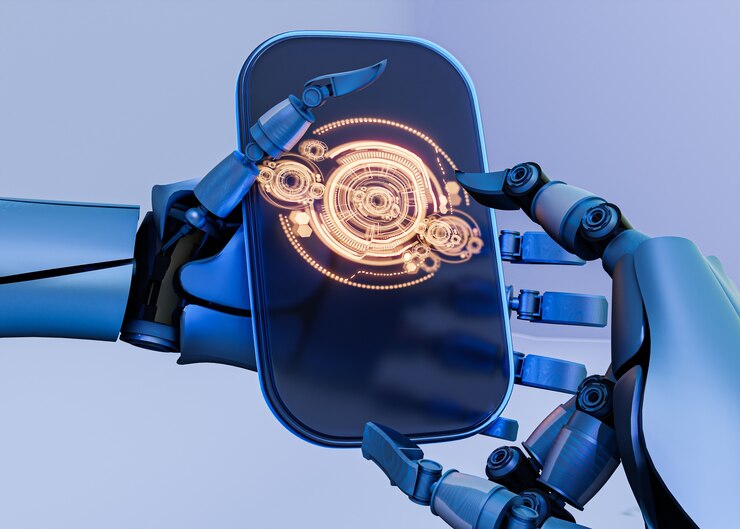BLOG
Android 14: The complete guide to Google’s new release
Android 14: The complete guide to Google’s new release
Google has officially unveiled Android 14, marking the latest version of the world’s most extensive mobile operating system. This update is currently accessible for compatible Google Pixel devices; it will be rolled out to other smartphones in the coming months. Android 14 places a strong emphasis on deliberate AI-driven improvements, encompassing user interface, performance, accessibility, privacy, and safety features.
In this article, we’ll delve into the Android 14 update, highlighting its pivotal features and what mobile users can anticipate.
What’s new in Android 14?
Android 14 is set to revolutionize your device interaction, offering a fresh customization choice and enhanced control over your personal data. Let us unveil the exciting new features of Android 14.
1. Personalization for Your Device
The latest Android update introduces a whole new dimension of personalization for your smart devices, enhancing visual experiences in exciting ways. This update represents a significant stride in the Android ecosystem, seamlessly blending practicality with creativity. Some major upgrades you can expect after updating your smartphone are:
- Enhanced Photo and Camera Quality
With the Android 14 update, you’ll experience remarkable improvements in image quality. It introduces support for Ultra HDR, bringing out vivid colors, more pronounced highlights, and subtle shadows in your photos. Ultra HDR ensures that the original image quality remains intact, even when capturing and displaying high-definition photos. Additionally, this update introduces a fresh monochrome theme option for those who prefer a more minimalist and less colorful phone aesthetic, allowing you to bestow your device with a sleek, understated look.
- Creative AI-Powered Wallpapers
A standout feature in the Android 14 update is the introduction of truly unique AI-powered wallpapers, which unleash your creative potential. Initially available on the Pixel 8 and Pixel 8 Pro, this feature allows you to craft custom wallpapers that align with your imaginative vision. By simply providing relevant prompts, like our interactions with ChatGPT, you can choose from a predefined set of suggestions or ideas and effortlessly generate distinctive AI wallpapers with just a few taps.
- Tailor Your Lock Screen and Home Screen
Google has recognized the importance of allowing users to express themselves both functionally and artistically. This commitment was evident in the substantial visual overhaul in Android 12, a journey that continued through subsequent updates, Android 13, and now Android 14. In this latest release, Google has introduced new AI-driven customization options for both the lock screen and home screen. You’ll find a modernized customization menu that simplifies the process of swapping wallpapers and creating custom lock screen quick access widgets to streamline access to the features you use most.
2. Data Security and Privacy Measures
Android 14 is committed to delivering a more secure and user-centric experience by enhancing data control, bolstering device security, and offering centralized health data management. These advancements collectively foster a safer and more efficient mobile ecosystem.
- Improved device PIN security
The significance of your device’s PIN in ensuring security cannot be understated, and Android 14 takes significant steps to enhance it. Now, you have the option to establish a more robust six-digit password for your device, adding an extra layer of protection. With this setup, once you input the correct PIN, your device will unlock automatically without the need to press ‘enter,’ simplifying access for authorized users while rendering unauthorized entry more challenging.
- Augmented Data Sharing Transparency:
Android 14 introduces noteworthy enhancements in data sharing, empowering users with greater control and transparency when granting mobile apps access to their data. For example, when an app requests access to information like your location, the updated features will promptly inform you of the app’s intention to share this data with third parties. This empowers you to make informed decisions regarding the extent of access you wish to grant to apps, significantly elevating your data privacy and security.
- Streamlined Health Data Management with Health Connect:
The Android 14 update introduces Health Connect to your device’s Settings, functioning as a centralized repository for all your health, wellness, and fitness data. This innovative feature unifies your preferred health and fitness apps, providing a comprehensive, organized, and secure overview of your health information. Notably, it employs on-device encryption, safeguarding your data from access or usage by Google or third parties for other purposes. To begin, simply pair and synchronize your preferred health and fitness apps.
- Additional Data Protection Enhancements:
Google introduces two novel systems in Android 14 to bolster user protection. The first is Unknown Tracker Alerts, which detects and notifies users about unfamiliar tracking devices, such as Bluetooth tracker tags, that may be in proximity, empowering proactive privacy safeguards. The second, the Android Earthquake Alert System, provides early earthquake warnings in over 95 countries, enhancing safety by facilitating rapid responses to seismic events.
3. Enhanced Audio-Visual Accessibility in Android 14
The Android 14 update has been designed with a focus on improving accessibility for both individuals with low vision and those who are hard of hearing. These upgraded accessibility features offer greater control and convenience in tailoring the user experience to individual needs, ultimately rendering Android 14 more inclusive and user-friendly for all.
For users with low vision
- Revamped Magnifier: Android 14 simplifies the process of zooming in on your screen. Effortlessly adjust the screen size by pinching when viewing at 100%. The Magnifier Settings panel also provides customization options for a personalized experience.
- Consistent Magnification Across Apps: Android 14 preserves your chosen magnification level when transitioning between different applications. This ensures a seamless experience without the need to repeatedly enable the magnifier when switching apps.
- Optimized Font Size: The Android system update introduces a Quick Settings tile for swift font size adjustments, enhancing overall readability. The font scaling feature prevents rapid enlargement of larger text, minimizing issues like text wrapping, layout disturbances, and text truncation.
For users who are hard of hearing
Streamlined Hearing Aid Connectivity: Android 14 simplifies the setup and utilization of hearing aids by offering dedicated accessibility settings. Additionally, it allows effortless audio routing to various outputs, enabling a personalized listening experience.
Flash Notifications: This feature, accessible through both the Accessibility and Notifications settings, delivers visual light flashes as notifications. It ensures that crucial alerts are not missed, especially in situations where auditory notifications may not be effective.
Exciting Changes in Google Apps with the Android 14 Update
The most recent Android OS has introduced an exciting feature into Google’s suite of apps, aimed at elevating the user experience. Here are some of the subtle yet significant changes you can anticipate in your beloved Google apps:
AI-Boosted Google Assistant App: The Google Assistant app is now powered by AI, offering quick access to vital information on your home screen, including travel alerts, weather updates, and upcoming events.
Image Q&A Feature: Accessing visual content has become more intuitive with the Image Q&A feature, allowing descriptions of images and answering questions through text or voice.
Health App Integration: You can seamlessly incorporate your health app data into your daily routines, facilitating improved wellness management.
Gmail Language Translation: Your Gmail app can now automatically detect and translate emails in foreign languages, breaking down language barriers effortlessly.
Distraction-Free Calls: Enjoy distraction-free calls within the Google Meet app, ensuring more productive and focused conversations.
AI-Powered Photo Curation: Organize your photos and cherished memories effortlessly with AI curation within the Google Photos app, making it easier to relive your favorite moments.
Creative Video Editing: Enhance your video content in YouTube Shorts with a range of effects and style options, unleashing your creativity.
Digital Passes and Tickets: Digitize and store your passes and tickets for easy access using the Google Wallet app, simplifying your travel and event experiences.
Additional Changes in the New Android 14 Update
While we’ve covered some of the prominent features and alterations in Android 14, there’s still more to discover, further enhancing your Android experience.
Android Auto: Conference Calls: Soon, the Android Auto app will enable you to participate in conference calls directly from your car, seamlessly connecting you to Zoom and Webex by Cisco. This feature ensures on-the-go connectivity for your important meetings.
Messages by Google: RCS Chat Privacy: Messages by Google now offers end-to-end encryptions for all your messages, safeguarding the privacy of your chats, including those in group conversations.
Wear OS: Voice Messages: Wear OS users can now send and receive voice messages, making communication on smartwatches even more convenient and efficient.
WhatsApp on Wear OS: Wear OS now supports the use of WhatsApp on your smartwatch. You can send messages, take calls, and engage in conversations directly from your wrist, eliminating the need for your phone.
Place Information on a Smart Android Watch: With Wear OS, you can swiftly access nearby places and navigate to them, enhancing the utility of your wearable device for on-the-go information and navigation requirements.
Wrapping Up
Android 14 represents a significant advancement, prioritizing customization, privacy, and accessibility to elevate the overall user experience. The introduction of these new features holds the promise of transforming the way we engage with our devices and the world at large. Keep an eye out for further updates and embrace the exciting opportunities that Android 14 brings to the table!
Related Topics
Trending Topics
Want to build Super app for your business?