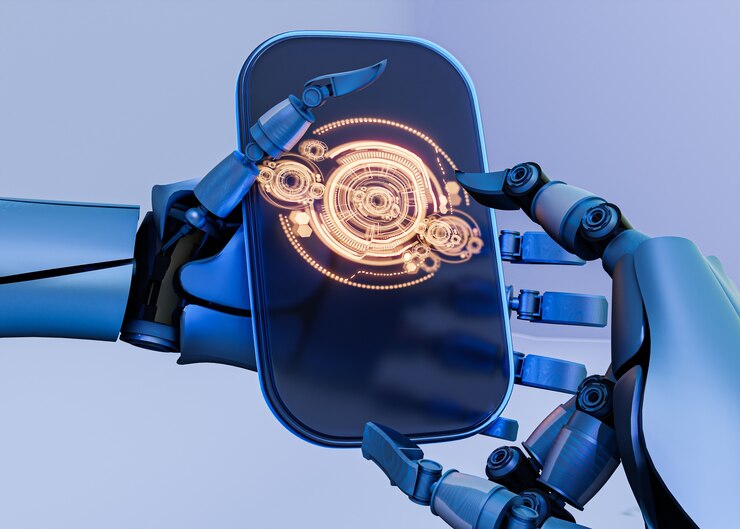BLOG
10 ways to Optimize Your Mobile App Size: A Comprehensive Guide to Efficiency
Users now demand quick downloads and efficient use of device storage. So, optimizing your app size is a crucial aspect of development. A leaner app not only ensures faster downloads; but also contributes to a better user experience.
Especially in regions with slower internet connections or devices with limited storage capacity. In this comprehensive guide, we will delve into the best practices for reducing the size of your mobile app without compromising its functionality or performance.
From code optimization to asset management, we’ll explore various techniques developers can employ to create streamlined and efficient applications.
1. Code Minification and Compression: Shrinking the Digital Footprint
Minify JavaScript, CSS, and HTML:
One of the fundamental steps in reducing the size of your app is minimizing the code. This process removes unnecessary characters, comments, and whitespace from your JavaScript, CSS, and HTML files. It makes the code more challenging to reverse engineer and significantly reduces the size.
Utilize Compression Techniques:
Enabling compression, such as gzip or Brotli, can further reduce the size of text content. These compression algorithms work by replacing repeated sequences of characters with shorter representations, optimizing the overall size of files without compromising their integrity.
2. Asset Optimization: Striking a Balance Between Quality and Size
Compress Images and Videos:
High-quality images and videos can significantly contribute to the size of your app. By using modern compression formats and techniques, you can maintain visual quality while reducing file sizes. Tools like ImageOptim or TinyPNG can help in compressing images without sacrificing quality.
Choose Appropriate Resolutions:
Provide multiple resolutions for images; to ensure that the app delivers the appropriate quality based on the device’s capabilities. This adaptive approach prevents unnecessarily high-resolution images from being loaded on devices that don’t require them.
3. Dynamic Loading of Resources: Efficiency on Demand
Load Resources On-Demand:
Consider loading resources, such as images or scripts, only when needed. This dynamic loading strategy can significantly reduce the initial load time of your app and improve the overall user experience.
Lazy Loading:
Implement lazy loading for elements that are not immediately visible. It allows the app to load only the essential components and defer the loading of non-essential elements until required.
4. Unused Resource Removal: Streamlining Your App
Eliminate Unused Code and Assets:
Regularly audit your codebase and assets to identify and remove anything not being utilized. Unused code and assets can accumulate over time, contributing to unnecessary bloat.
5. Proguard and App Bundles (For Android): Tailoring for Efficiency
Enable Proguard (For Android):
For Android apps, the Proguard tool can be immensely beneficial. It shrinks, obfuscates, and optimizes the code, making it more challenging to reverse engineer and reducing its overall size.
Use Android App Bundles:
Opt for the Android App Bundle format instead of traditional APKs.
It allows Google Play to generate APKs optimized for each device configuration. It ensures users download what is necessary for their specific devices.
6. Tree Shaking (For JavaScript): Pruning Unnecessary Code
Implement Tree Shaking:
For JavaScript-based applications, especially those using frameworks like React or Angular, tree shaking is a technique that involves removing dead code during the build process. This process ensures that only the code necessary for the app’s functionality is included in the final bundle.
7. Optimized Libraries: Choosing Wisely for Leaner Apps
Choose Lightweight Libraries:
When selecting libraries for your app, opt for smaller, more specialized ones over large, comprehensive alternatives. Smaller libraries contribute less to the overall app size and often provide specific functionalities without unnecessary extras.
8. Database Cleanup: Managing Local Storage Efficiently
Optimize Local Databases:
If your app utilizes local databases, ensure that they are regularly optimized. Remove unnecessary data and ensure that the database schema is designed for efficiency, minimizing the storage footprint on the user’s device.
9. Progressive Web App (PWA) Principles: Future-Proofing Your App
Implement PWA Techniques:
For web-based apps, Progressive Web App (PWA) principles can enhance performance and reduce reliance on large app downloads. PWAs leverage web technologies to provide app-like experiences, and their streamlined nature contributes to faster load times.
10. Regular Performance Audits: Ensuring Continued Efficiency
Conduct Regular Audits:
To maintain an efficient app, conduct regular performance audits using profiling tools. This ongoing process helps identify areas for improvement and ensures that the app’s size remains optimized with each update.
In conclusion, optimizing the size of your mobile app is a multifaceted process that involves a combination of coding best practices, asset management, and strategic choices throughout development.
By adopting these practices, developers can create applications that not only meet user expectations but also contribute to a positive overall experience.
Reducing the size of your app is not just a technical consideration; it’s a commitment to delivering a product that respects users’ resources and provides a seamless, efficient, and enjoyable experience.
Related Topics
Trending Topics
Want to build Super app for your business?